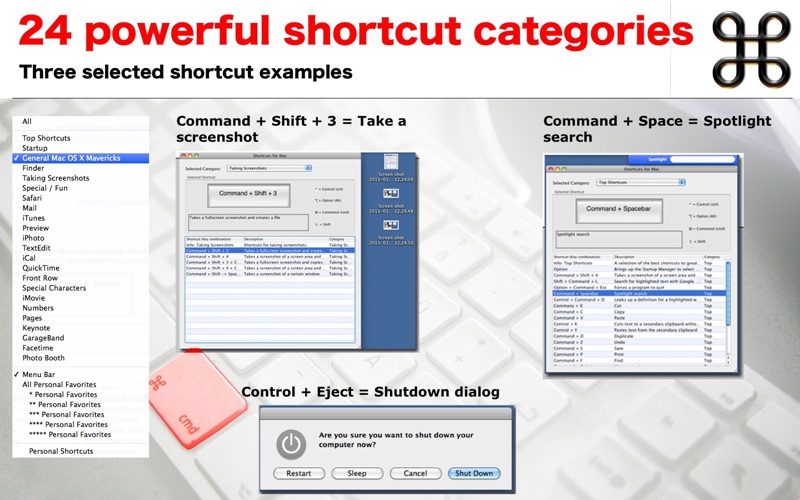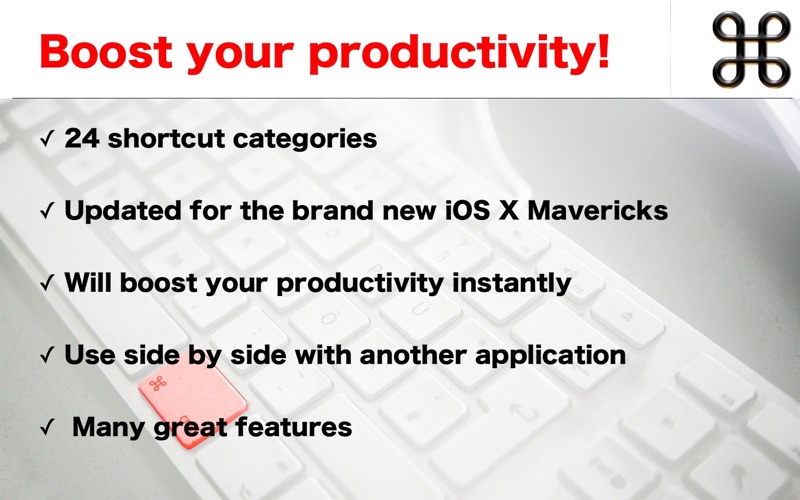
Learn the most important shortcuts for the just released Mac OS X Mavericks and increase your productivity. Shortcuts have been carefully selected to include only the most helpful shortcuts that promise the best time saving potential.
If you find it hard to remember shortcuts, simply learn just the specially selected “Top Shortcuts”. Just these 26 shortcuts alone can help you increase your productivity in your day-to-day use of your Mac significantly.
You will then be able to do the following, for example, simply by using your keyboard:
Take screenshots, search for highlighted text on the internet, look up definitions, cut and paste to a secondary clipboard, force a program to quit, shutdown your Mac, move files to the trash, open new tabs in Safari, send emails and many other great things!
A wealth of additional functions, such as a search function and the option of defining your own shortcuts or selecting shortcuts to be displayed in the menu bar, help support the learning and reference process.
Included shortcut categories:
- Top Shortcuts
- Startup
- General Mac OS X Mavericks/ Applications
- Finder
- Taking Screenshots
- Special / Fun
- Safari
- Mail
- iTunes
- Preview
- iPhoto
- TextEdit
- iCal
- QuickTime
- Front Row
- Special Characters
- iMovie
- Numbers
- Pages
- Keynote
- GarageBand
- Facetime
- Photo Booth
- Menu Bar
- Personal Favorites
- Personal Shortcuts
The application window is designed in such a way that it can be optimally used at the same time as another application. This means that you can use the shortcuts App directly in your day-to-day work. There is no need to learn all of the shortcuts in advance – simply try out the shortcuts of interest to you one at a time.
Start to learn the first shortcuts now and save yourself a lot of time in your routine work in the future.
The application is constantly being extended and optimized.
Also check out our "Relax on Silent Island" App for Mac OS X. Relax with different relaxation programs and melodies on your Mac.